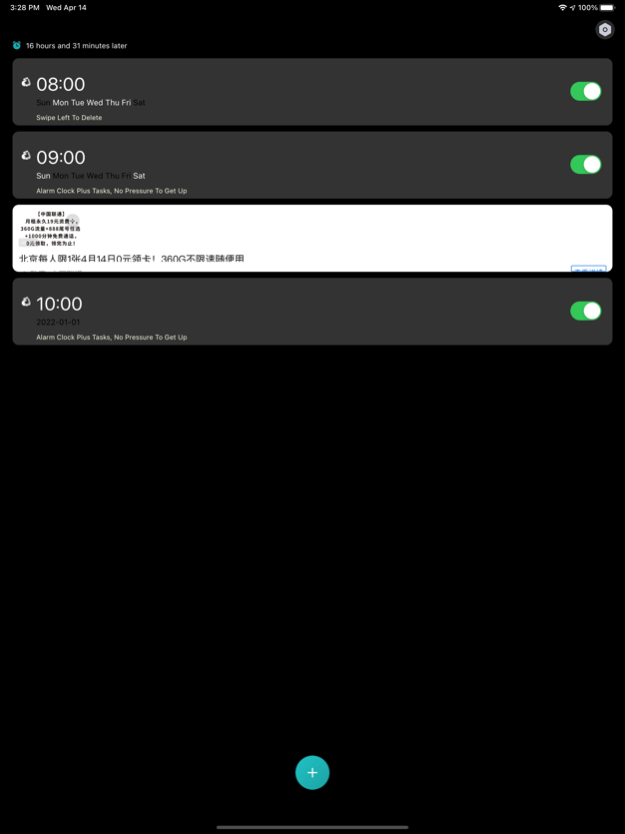Devil alarm 1.0.3
Continue to app
Free Version
Publisher Description
Alarm clock function:
·The alarm clock for the lazy has a long-distance scheduled trip alarm clock.
Do you have such troubles, what day of the next month to attend another wedding or pick up someone, afraid that you will forget it, the alarm clock for the lazy man will help you, and the alarm clock for the trip will help you not miss each trip. You can also add tasks to make sure you don’t forget!
·recording function
You can record a wake-up ringtone with the voice of your close people to wake yourself up
·Wake up time and remarks broadcast function
When the alarm clock sounds, the current time and alarm clock remarks will be broadcast every minute. This function will also bring some time pressure to get up and help you get up faster.
·The task of the alarm clock
-Shake task: according to your automatically selected shaking strength, shake until you can fully wake up.
-Scan code task: You take a QR code or barcode when you set the task. You must scan the code in the morning to turn off the alarm.
-Typing task: A sentence of chicken soup for the soul every morning to help you welcome a better day.
-Pressing task: You must open your eyes to press, the position of each press is different!
-Mathematics task: from simple 1+1 math problems to multi-digit multiplication and division, you can’t get up without correct answers
Apr 30, 2021
Version 1.0.3
Alarm clock function:
·The Devil Alarm Clock has a long-distance scheduled itinerary alarm clock.
Do you have such troubles, what day of the next month to go to another wedding or pick up someone, afraid that you will forget it, the alarm clock for the lazy man will help you, and the alarm clock for the trip will help you not miss each trip. You can also add tasks to make sure you don’t forget!
·recording function
You can record a wake-up ringtone with the voice of your close people to wake yourself up
·Wake up time and remarks broadcast function
When the alarm clock sounds, the current time and alarm notes will be broadcast every minute. This function will also bring some time pressure to wake up and help you get up faster.
·The task of the alarm clock
-Shake task: according to your automatically selected shaking strength, shake until you can fully wake up.
-Scan code task: You take a QR code or barcode when you set the task. You must scan the code in the morning to turn off the alarm.
-Typing task: A sentence of chicken soup for the soul every morning to help you welcome a better day.
-Pressing task: You must open your eyes to press, the position of each press is different!
-Mathematics task: from simple 1+1 math problems to multi-digit multiplication and division, you can’t get up without correct answers
About Devil alarm
Devil alarm is a free app for iOS published in the System Maintenance list of apps, part of System Utilities.
The company that develops Devil alarm is Beijing Mingkun Technology Co., Ltd.. The latest version released by its developer is 1.0.3.
To install Devil alarm on your iOS device, just click the green Continue To App button above to start the installation process. The app is listed on our website since 2021-04-30 and was downloaded 1 times. We have already checked if the download link is safe, however for your own protection we recommend that you scan the downloaded app with your antivirus. Your antivirus may detect the Devil alarm as malware if the download link is broken.
How to install Devil alarm on your iOS device:
- Click on the Continue To App button on our website. This will redirect you to the App Store.
- Once the Devil alarm is shown in the iTunes listing of your iOS device, you can start its download and installation. Tap on the GET button to the right of the app to start downloading it.
- If you are not logged-in the iOS appstore app, you'll be prompted for your your Apple ID and/or password.
- After Devil alarm is downloaded, you'll see an INSTALL button to the right. Tap on it to start the actual installation of the iOS app.
- Once installation is finished you can tap on the OPEN button to start it. Its icon will also be added to your device home screen.